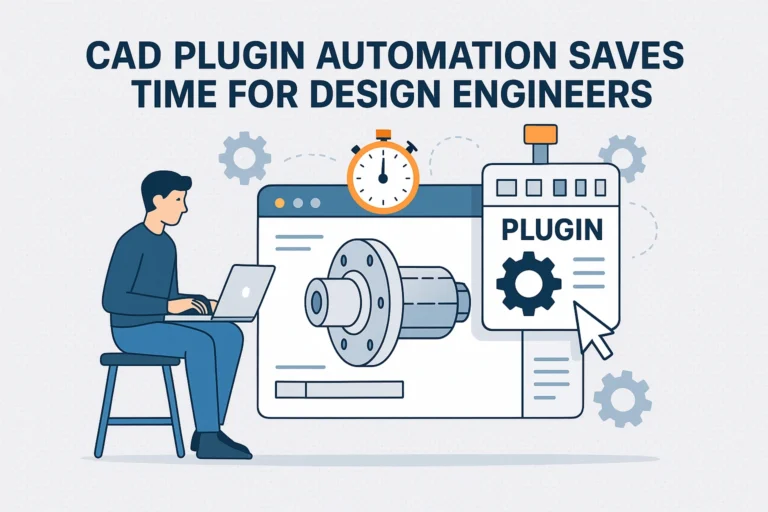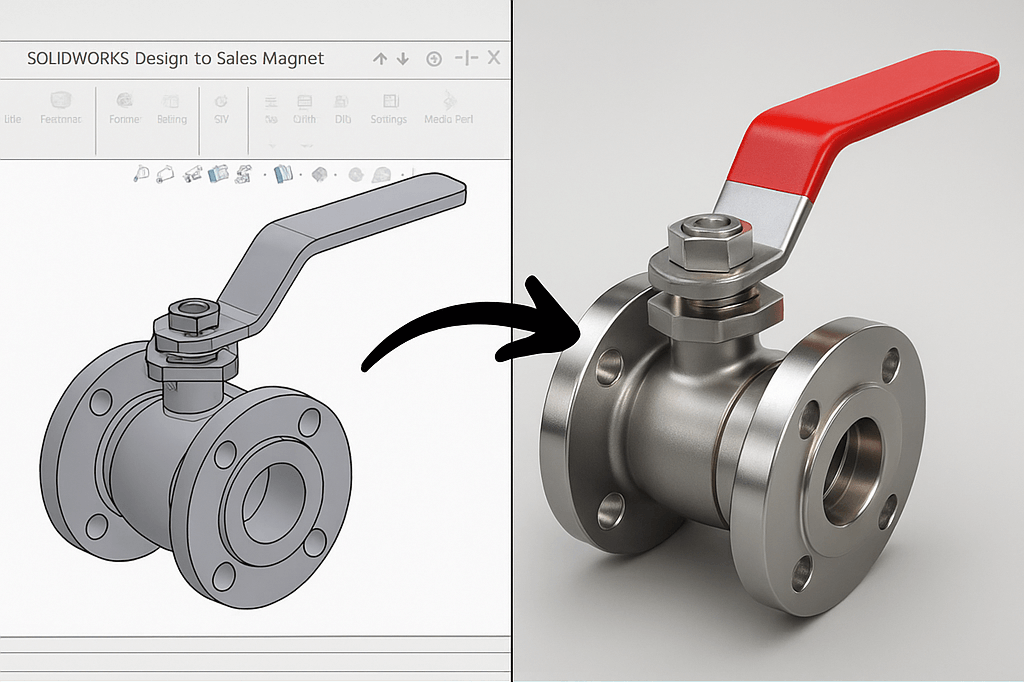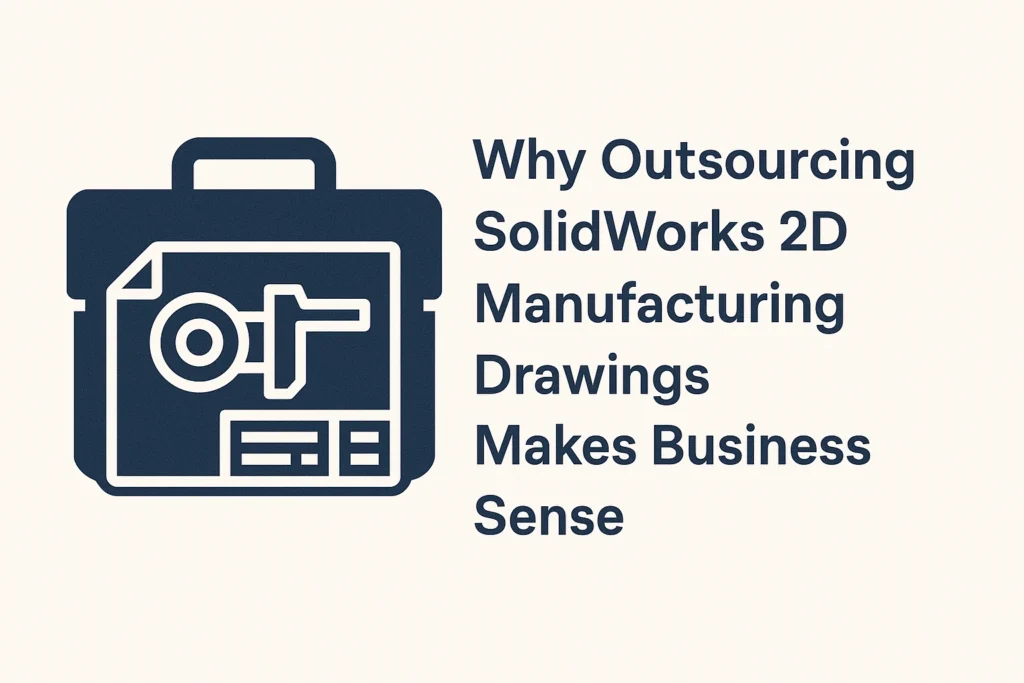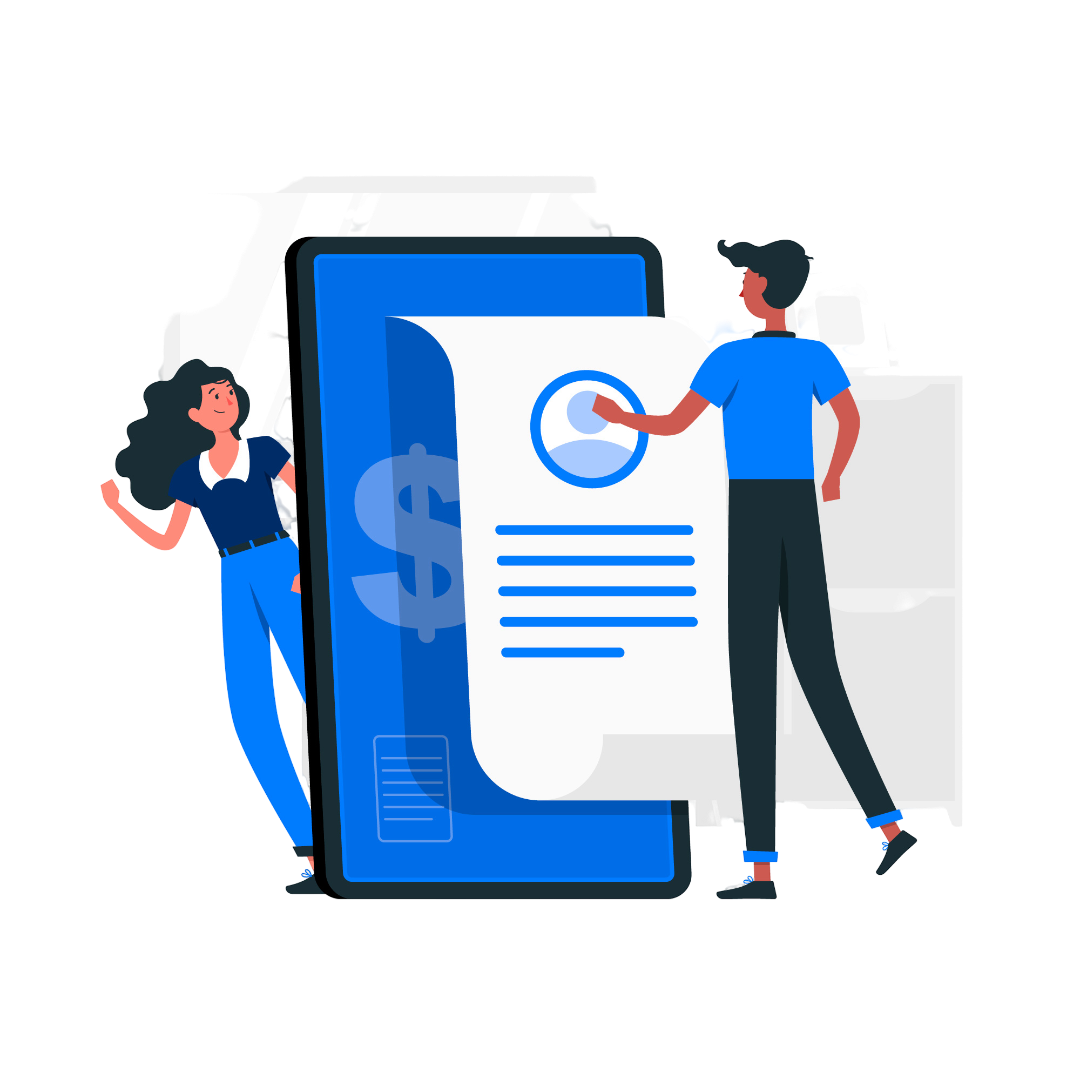In the fast-paced world of engineering and product design, time is everything. Design engineers are constantly balancing creativity, precision, and deadlines. That’s where CAD plugin automation comes into play—a powerful tool that takes repetitive tasks off your plate and lets you focus on what truly matters: design innovation and problem-solving.
Whether you’re working with AutoCAD, SolidWorks, or other design platforms, custom plugins and scripts can revolutionize your workflow. Let’s explore the top 5 ways CAD plugin automation saves time and boosts productivity for design engineers.
Eliminates Repetitive Manual Tasks
The Problem: Time-Consuming Routine Work
Designing a single part or assembly often involves countless small, repetitive actions—layer management, dimensioning, naming parts, setting views, creating BOMs (Bills of Materials), and more. Doing these manually every time is not only tedious but also prone to human error.
The Solution: Automated Workflows
CAD plugins can automate these tasks with a single click. For example:
-
Auto-generating dimensions based on selected geometry
-
Automatically placing standard parts from a custom library
-
Batch renaming of files, layers, or blocks
-
Auto-layer assignment based on object type
Real Impact
This not only cuts down hours of work to minutes but also ensures consistency across projects. Engineers can focus more on design decisions rather than clicking through menus.
Reduces Human Errors in Designs
The Problem: Mistakes from Manual Input
Even the most experienced engineers can make small errors—wrong dimensions, incorrect layer placements, missed standards, or duplicated parts. These mistakes can go unnoticed until they cause delays in manufacturing or increase project costs.
The Solution: Rules-Based Automation
CAD automation tools follow pre-defined rules and logic, ensuring accuracy every time. Examples include:
-
Validating dimensions against a standard
-
Preventing duplicate part numbers in an assembly
-
Ensuring compliance with design standards (e.g., ISO, ANSI)
Real Impact
By reducing human errors, automated plugins not only save revision time but also increase the overall quality and reliability of the design output.

Accelerates Complex Calculations and Modeling
The Problem: Slow, Manual Calculations
Complex modeling tasks like structural analysis, weight estimation, or kinematic calculations often require exporting geometry to external tools or performing calculations manually.
The Solution: Integrated Calculation Engines
Plugins can integrate directly with engineering formulas or external libraries to perform real-time calculations within the CAD environment. For example:
-
Automatically calculating the weight of a part based on material and volume
-
Real-time stress checks on components under specific loads
-
Parametric modeling that updates all related features when one value changes
Real Impact
This cuts down back-and-forth between tools and shortens the design-analysis cycle dramatically. Engineers can explore multiple design options quickly and make informed decisions faster.
Speeds Up Design Reuse and Standardization
The Problem: Reinventing the Wheel
Many engineering teams waste time redesigning standard parts or features that already exist in previous projects. Without a streamlined way to reuse designs, efficiency takes a hit.
The Solution: Smart Libraries and Templates
Automated plugins can tap into standard libraries, templates, and previous projects to:
-
Instantly insert standardized components (bolts, flanges, brackets)
-
Apply predefined templates for drawings, layouts, or assemblies
-
Enable smart part configurators (input values, get output geometry)
Real Impact
This drastically reduces design time while enforcing standardization. Teams produce consistent outputs, making collaboration and downstream processes (like manufacturing or documentation) smoother.
Enhances Collaboration and File Management
The Problem: Disconnected Workflows
Design files, versions, and revisions often get scattered across different folders or emails, making collaboration time-consuming and error-prone.
The Solution: Plugin-Based Data Management
CAD plugins can connect directly with PLM (Product Lifecycle Management) systems, CRMs, or cloud storage to:
-
Auto-version and back up design files
-
Sync metadata (part numbers, revisions) with external databases
-
Export files to PDF/DXF with standard naming conventions
-
Share designs securely with team members or clients
Real Impact
Automation improves traceability, reduces lost files, and speeds up approval workflows. Design teams and stakeholders stay on the same page, no matter where they are.
Bonus: Custom Plugins = Tailored Efficiency
While off-the-shelf CAD tools offer great features, custom plugins take your productivity to the next level. You can build tools tailored to your specific workflow—whether that’s generating door frames from Excel sheets, updating mechanical systems, or automating product configurators.
Many engineering firms are now investing in custom CAD automation solutions that integrate their internal standards, materials, and design logic into a single, seamless toolset.
Conclusion: CAD Automation Is a Game Changer
In today’s competitive engineering landscape, every second counts. CAD plugin automation:
-
Reduces manual effort
-
Eliminates errors
-
Speeds up analysis
-
Enables design reuse
-
Improves collaboration
For design engineers, this means fewer headaches and more time for innovation.
If you’re still stuck doing repetitive CAD tasks manually, it’s time to explore automation. Start with simple macros or plugins—and as you identify time-consuming steps in your workflow, consider developing a custom solution tailored to your needs.
Because in the end, better tools don’t just save time—they empower better design.
Want to explore CAD plugin automation for your team? Reach out to us for a free consultation and see how we can streamline your engineering workflows with custom CAD tools.